When you are going to be Out of the Office, please communicate with your Supervisor and fellow Team Members.
Please complete ALL steps that apply to you:
- Request the time off in Paycom. After your Supervisor approves your request, continue these steps…
- Block the time on your Outlook calendar. How To Guide. This is helpful so that everyone can see you are unavailable for meetings. Your Supervisor may want you to send them a calendar invite as well, so that it is on their calendar. If you supervise others, you can send them a calendar invite too, so that they are aware you will be out.
- Set your Out of Office autoreply on your Outlook email. How To Guide. This is helpful so that everyone inside and outside the company will know that you are out. Include our main number (303.980.0700) for emergencies in your external Out of Office message.
- Change your Voicemail on RingCentral. How To Guide. Include our main number (303.980.0700) for emergencies.
- Change your Status on RingCentral. How To Guide. This is helpful so that phone users can see your status.
- Update your Profile on myHammersmith.com. Hover over the DIRECTORY+ menu item at the top of the page, then click on “Edit Your Profile.” This is helpful so that everyone can see you are out. Add notes in the ‘Comments’ section.
When you return to the office, change your Voicemail, clear your RingCentral status, and update your Profile on myHammersmith.com.
If you are a Community Association Manager, you will need to ensure you have coverage for your Communities. Please ask your Supervisor for direction and support. Please also review and update in Vantaca, Association –> Additional Info for each of your Communities. The information in Additional Info is relied upon by the entire company. You may want to send an email to “CSG” with any special info, if necessary. The CSG email reaches the entire Community Care group.
THANK YOU FOR COMMUNICATING!