This happens during Tax Season – for Debbie Maddox in Accounting. we don’t want to charge associations for us printing their tax forms. we don’t actually turn off print audit, as it is on the Terminal Servers. so we use a different account in PaperCut.
1. go to paper cut. http://ps01:9191
2. there is an account called “Tax Form Printing”
2.5. this is currently disabled in PaperCut so people can’t print to it. Enable it now. it is at the end of the list of PaperCut accounts.
3. go to Debbie’s user account in PaperCut.
3.5 under Account Selection section: in the drop down, select Automatically Charge to a Single Shared Account
3.6 type in “Tax Form Printing” for the account.
4. Add the tax form printing account to her and select “automatically charge to a single shared account.”
5. the account is “Tax Form Printing”
6. she will email when to remove this after tax season.
7. then go back to PaperCut and disable Tax Form Printing again.