HOW TO STOP MITEL PHONES FROM AUTO ANSWERING PHONE CALLS
In order to resolve the issue where a phone automatically picks up a call without ringing there are several settings that need to be checked:
There are three flags in the Mitel phone system that require settings as follows:
- THIS IS IMPORTANT – Handsfree on/off – SHOULD BE OFF
- On individual phones this is controlled by either the ‘x’ or ‘infinity symbol’ then 319
- RING IC – SHOULD BE OFF
- On individual phones this is controlled by either the ‘x’ or ‘infinity symbol’ then 377
- AUTO IC ACCESS – SHOULD BE ON!
- This should be sent to on. Otherwise a call will ring and will not answer, even with picking up the handset, without pressing the call key button on the phone
- On individual phones this is controlled by either the ‘x’ or ‘infinity symbol’ then 361
To make these changes in the Mitel System and Administrative tool, login to the Mitel 5000 the phone is associated with (DTC, ENG, or CS) and go to System-Devices and Feature Codes-Phones-Local-EXTENSION#-Flags and set each of the three above names to the correct setting.