How to set up Duplex Printing for Kyocera:
Go to Devices and Printers in the start menu.
Right-click on the printer you are using and select Printing Preferences.
In the Basic Tab you can select any of the three Duplex options.
Once selected you need to click the Save As at the bottom.
Then you can call this whatever you want and pick the Icon that best depicts what this is.
Click OK.
Then you need to go into Quick Print and select your newly created profile and click apply and it should save the duplex setting and whatever else you did to the file.