In the office:
- Dial 2500 from a company phone
- When message starts hit “*”
- Dial ext 500
- Password 500#
- Select the following options
- First menu: 9
- Second menu:3
- Third menu: 1
- The recording number: THIS IS THE NUMBER OF THE RECORDING IN THE MITEL PROGRAMMING
Follow the prompts to re-record.
From an outside line:
- Call your direct number
- When message starts hit “*”
- Dial ext 500
- Password 500#
- Select the following options
- First menu: 9
- Second menu:3
- Third menu: 1
- The recording number: THIS IS THE NUMBER OF THE RECORDING IN THE MITEL PROGRAMMING