how to forward phones to answering service
how to access the Mitel system using Go To Assist
How to forward Hammersmith Mitel Integra Phones to the Answering Service
SIP Forward – Integra – Phone forward to answering service
Technical documentation
06/30/2014
Our phones are set to forward to answering service in case the Internet and/or Phones go down and are unreachable.
this is set up automatically to happen.
this is set up initially through integra care.
Go to:
http://hostedvoice.integra.net
SIP Trunk forward
7193890700 – CS
3039807400 – DTC
3033966499 – NG
9706246599 – Loveland
PIN is 5619
- go to the website
log in with 303-980-7400 or whatever phone number you are going to be working on. mostly DTC or Csprings. 719-389-0700 is Springs.
3. log in with the pin. Click the “Dashboard” tab.
4. click on Forward to
5. tabs Dashboard- “unavailable” this is already set to auto forward to the answering service in case the internet/phones are down.
6. Answering Service # is 303-650-3599 click on this #
7. “immediately” checkbox – this is for in case of emergency and you need the phones to go to Answering service right now. this is not set.
8. Also, if you set DTC, it applies to LV and NG. You will need to do Colo Springs separately. So log in with 7193890700 pin5619 and do same thing- forward calls to 1 (303)650 3599 immediately. For Springs you need the 1. And the () and the space!! - then change it back to not forward when issues are resolved.
Summit County:
How to forward their main number to Client Services:
- Call Comcast 1-800-472-4176 – don’t call this # – it takes forever.
- 877-761-7401 – VoiceEdge Customer Support
- Direct to business voice edge tech support: 877-761-7401 call this one instead. Say you are calling about voice-edge
- Mountain Managers Phone Service Support Account Number is the first one.
8497 5057 2041 6016 or 915694995
- Say you are from Mountain Managers
- Primary AutoAttendant phone is 970-668-3174
- they may ask you for a PIN, we don’t have it. just call back and get another tech if that happens.
737 N 10 Mile Dr #206, Frisco, CO 80443 OLD ADDRESS
New address: 156 4th Ave, Unit C Frisco CO 80443
How to record a message on the phone Mitel system – this is used for Weather, Meetings, Holidays:
In the office:
- Click on the voicemail button
- When message starts hit “*”
- Dial ext 500
- Password 500#
- Select the following options
- First menu: 9
- Second menu:3
- Third menu: 1
- The recording number: 5
Follow the props to re-record.
From an outside line:
- Call your direct number
- When message starts hit “*”
- Dial ext 500
- Password 500#
- Select the following options
- First menu: 9
- Second menu:3
- Third menu: 1
- The recording number: 5
How to Access the Mitel System using Go To Assist: Let’s say you are off network, in a pinch, and really need to access the Mitel Phone system. Here’s how:
- Open up Mitel Go To Assist Expert
- Go to Unattended Support
- Find the Mitel CCS-HP pc and connect to it.
- Log in – you may have to use the go to assist controls to send a ctrl-alt-delete to the pc. The user name and password are stored in go to assist. If you need them they are:
- Login: ccs-hp\ccs
PW Upgrad3d
192.168.20.49 is the IP. computer name is css-hp - Ignore the applications that are running on this PC. and open the “Mitel System Administration & Diagnostic” – there is a shortcut on the desktop. Now you have access to the Mitel System. And you can use it as you normally would.
Email for voicemail on Mitel system
ittesting@ehammersmith.com this is a POP/IMAP email on our exchange server.
password: HMI2013!
this is set on the Mitel 5000 under system>e-mail gateway
all email info is set to ittesting@ehammersmith.com
the gateway password is HMI2013!
SMTP server: mail028-2.exch028.serverdata.net this is for POP/IMAP emails