This form should only be used when there is not a tangible invoice to submit.
For example, a reimbursement to a Board member for an Association expense paid out of pocket.
This form should NOT be used for urgent payments to vendors. Send invoices to invoices@eHammersmith.com for vendor payments.
- Prior to submitting your request, make sure the vendor is set-up in the system. Vendors are located in Vantaca –> Service Providers –> Service Provider List.
-
- If the payee is a vendor, please see “How do we add a new vendor?”
- If the payee is an owner, please email insurance@eHammersmith.com with their name and address.
- If the vendor was newly created, allow up to 24 hours for the vendor to sync with AvidXchange Strongroom. Contact insurance@eHammersmith.com if you have questions.
- Complete the “Single Check Request Form” below.
- Please allow up to 24 hours for A/P to enter the invoice into AvidXchange Strongroom, not including weekends.
- Once it is loaded into Strongroom, it can begin the normal invoice approval process.