In Vantaca, go to Association –> Board/Committee. Select your Association. Click on the tab “Board/Committee.” Edit existing members or click the button to assign a new member.
CAMs are responsible to update Board Members, Committee Members, and Invoice Approvers listed within Vantaca.
Thank you!