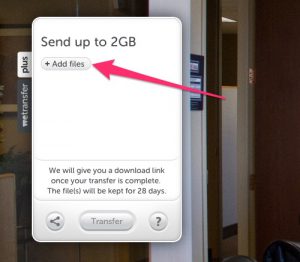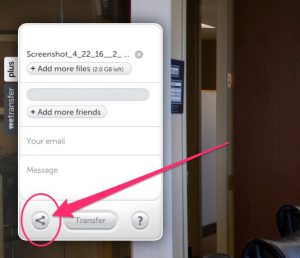If you have a particularly large file (20mb or larger) then please send your file using a WeTransfer email or link.
To generate an email or link:
- Visit WeTransfer.
- Click on “Add Files”
- Select one or more of the files that you want to send. (you can select multiple files by holding down CTRL on your keyboard while single-clicking on selections).
- Click on the Share button (three dots connected by lines) and select whether you want to transfer via email or via a link.
- If you are sending as a link, press transfer to begin the upload process. If you are sending as an email, enter the email addresses you wish to send to (above the “+Add More Friends” selection). Then, enter your email in the “Your Email” field, and add an optional message, then press transfer.
- WAIT for your transfer to complete before leaving the page.
- Your transfer by email is now complete. If you generated a link, click on the link to copy it, and then paste it where it is needed.
- Your file is only active for 28 days. At this time, the online file will be deleted!