How do you contact IT?
When should you contact IT?
What about support for Association-owned equipment?
How do you contact IT (machineLOGIC)?
To contact IT with an emergency, please call x555
(or 303-217-7001 if the phones are down).
For regular (non-emergency) requests, please email support@machinelogic.com
You may also use the portal at https://portal.machinelogic.com/
Within the portal, you can:
- Send and track tickets and service requests for quick resolution.
- Enjoy enhanced collaboration with intranet and messaging capabilities.
- View documents and training resources.
When should you contact IT?
You SHOULD call the IT Helpdesk Phone Line at ext. 555 if:
- You cannot get logged on to the system.
- Your phone and/or computer crash (Hammersmith equipment, not Association-owned equipment).
- You need immediate assistance with an IT, phone, or computer-related issue.
You SHOULD issue an IT Helpdesk Ticket if:
- You need IT assistance, but it is not urgent.
- You are receiving error messages within a program (for example, error messages, Outlook or other program error messages). Do not contact IT for Vantaca errors.
- You need to reset or verify your password for a specific program (again, not Vantaca).
You SHOULD NOT be contacting IT for the following types of requests:
- How do I find something in Vantaca?
- How do I get Vantaca training or support?
- How do I process a task?
- Where do I find a form or contact?
- How do I set up a sign-in name and password for an owner on the website? Or reset their password?
- How do I edit a website?
- How do I get help with Association-owned equipment and internet? See answer below.
These are the types of questions that should not be directed to IT, but should be directed to your Supervisor.
What about support for Association-owned equipment (303tech)?
To contact 303tech call 303.814.2151 or email info@303tech.com.
You may also book an appointment on their website at 303tech.com/#book-appointment.
Enter all zeros in the credit card line. They know to bill us.
Please note that your Association must have signed up as a client with 303tech.
To sign up, visit https://303tech.com/client-resources.