Warm Transfers Using Conference Option
- While the caller is on the line, press the “CNF” or “CONFERENCE” button
- Dial the party’s extension you would like to transfer the call to
- Give the other party needed information before sending the call over:
- Name
- HOA
- Address
- Description of issue
- Verify the other party is ready to accept the call!
- Once verified, click the CNF or CONFERENCE button TWICE. This will bring all 3 parties on the phone together.
- State to the caller: “I have Lynae on the line, and she is going to assist you from here. Thank you for calling Hammersmith Management.”
- You may then disconnect from the call. The other two parties will remain connected.
If you dial the other party and they do not answer, or cannot take the call, please click back on the line your caller was holding on to pick up their call, and disable the conference call feature.