CC Server – Laptop for Credit Card server processing & AVMain Link
RDP to “FRSPH” – that is the server name
it is running Windows server 2003, 32 bit.
192.168.60.7 it is set up on our gateway, so users can remote directly to it from anywhere.
it is located in the IT Room in Summit County.
once logged into the server, open “shortcut to AV Main.exe”
this will open the FRS program.
To Exit the FRS program, hold down Alt and F1. then it prompts you to hit * this will exit FRS DOS program safely.
A laptop “CC-PP” (in go to assist) is running the ISI Link, that links to the website. the program is “AvMainLink” and it needs to be running on this laptop.
Also, CCServer needs to run on this laptop too.
Both AVMainLink & CCServer shortcuts need to come from G:\Accounts. they are set up correclty now.
This laptop is in the IT Room in Summit County.
here is the screen shot of the two shortcuts and AVMAin and CC Server running:
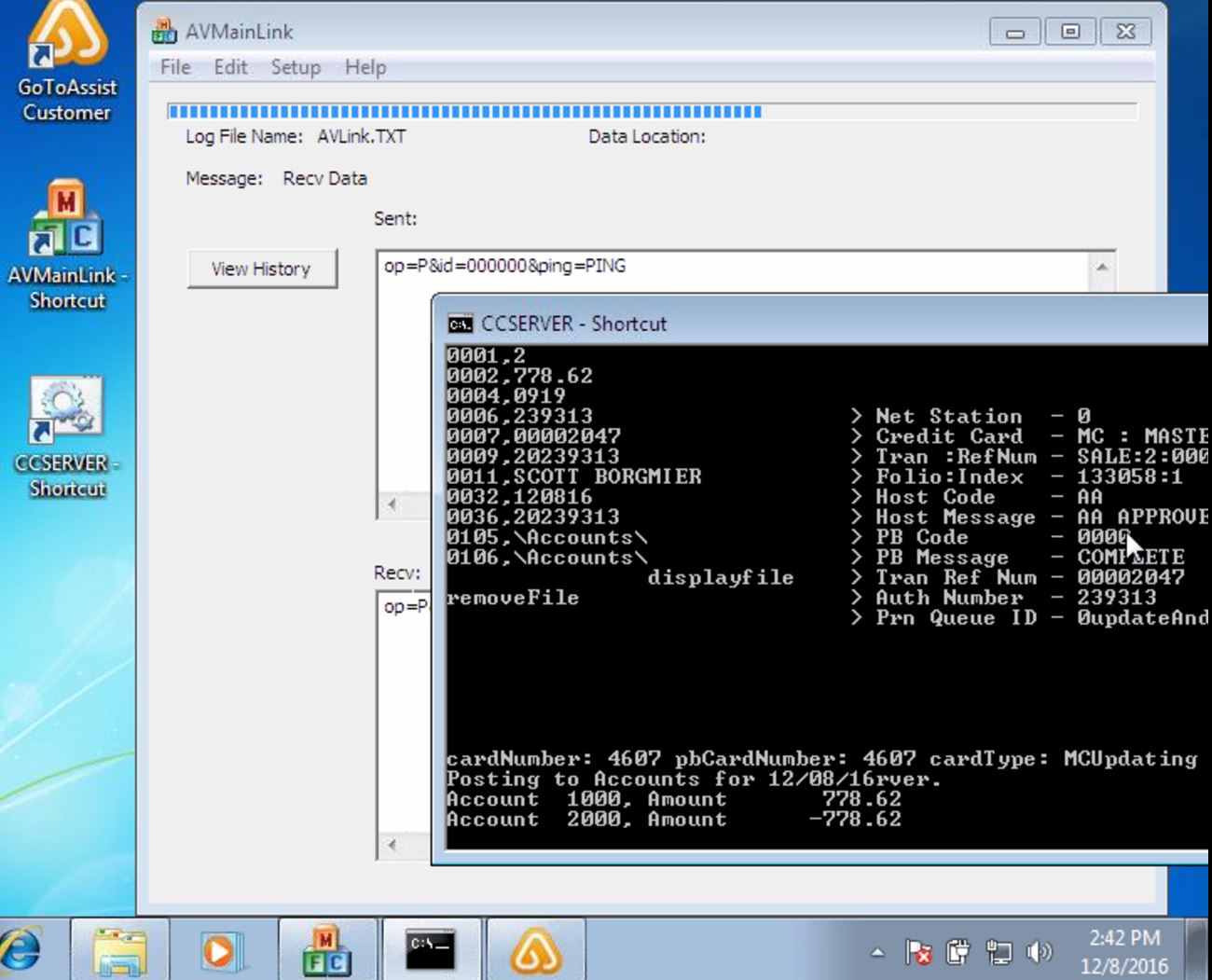
If it is still not working – do the following:
To check and update reservations you must go to homeaway and run the following:
This is the weblink Admin URL
https://secure.instantsoftwareonline.com/stayusa/admin/wfrmOPAUtilities.aspx
see last pass for long in info. “lisa” is the account.
Click on UPDATE ISILINK
On the Refresh Comand select UNIT
if Harvest is not running on update isilink, reboot FRS, reboot CC laptop, then restart AVMainLink and CCServer on the cc laptop. then test with Staff for credit card transactions.
Heather Black is Principal Support Specialist | HomeAway Software (877) 238-2287
Heather Black hblack@homeaway.com
FRS is the software (DOS) that is summit county accounting software and reservation program. it runs on Server 2003 named FRSPH
avmainlink is running on the CC-PP laptop
CCBatch – this is on the laptop as well – this is the credit card processing.
avMainLink and CCBatch must be running at all times.
USER SetUP:
- on the user’s log in to FRSPH, map a drive using letter G. map it to \\frsph\root
- from the new G drive, click in to Root, and create a shortcut to avmain.exe
- put a shortcut on the desktop. the shortcut should point to G:\accounts\avmain.exe in the program tab. (the program will run from C drive, but won’t process credit cards unless it runs from G drive.)
- This correct shortcut should be on all users’ desktops.
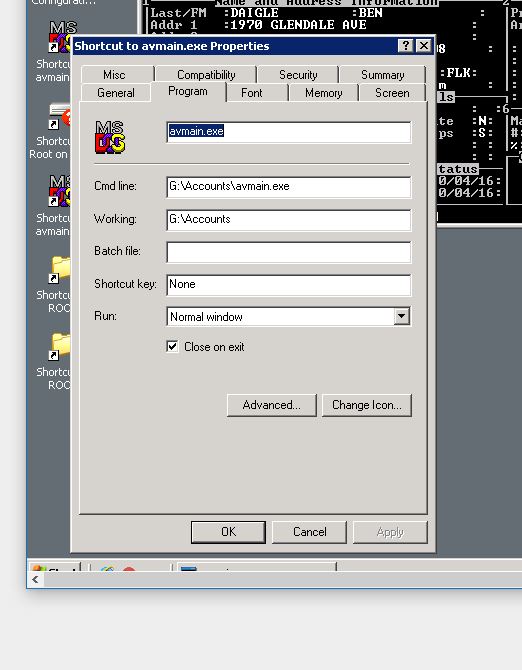
The FRS dos program keeps wanting to use LPT1 as its printer (it’s a DOS thing I think.)
So, for each user: Open cmd then type in:
net use LPT1: \\ps01\SummitHpUpstairs
I first had to remove the spaces in the share names of the 3 Summit County printers on PS01 (also a DOS thing). so no spaces in printer share names in Summit anymore. Then it printed – even with print audit!
Off Network Printers: Printer set up for Home user – Tricia Welton-Hinkle
Tricia has a local printer set up at her home office. She uses FRS. I set up a printer share “tricia” on FRSPH. Karen Anderson may tell you that it uses port 2112 – this is not correct. I named the port 2112, but it works over the default “RAW” port which is 9100.
Then on her FRSPH session, use the command line command
net use LPT1: \\FRSPH\tricia
(LPT1 is the printer port that FRS DOS program must use. FRSPH is the computer name of the computer (FRSPH, server 2003) that the “local” printer is installed on. “tricia” is the share name of that printer.)
that command will re-direct LPT1 to that printer share.
The home user’s printer needs a Public(?) IP. Tricia’s has this – settings here:
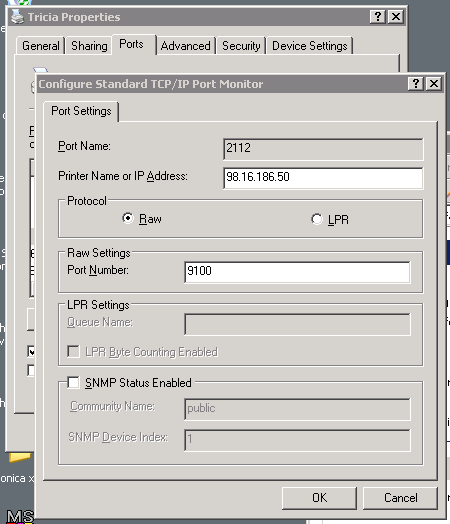
12/28/2016: UPDATED info on Tricia’s Printer for FRSPH: she got a new router from her ISP. Now the public IP that was set on this printer does not work. So I went to her FRSPH session, got the printer properties from her local printer from “tricia-pc” and got the port it was on. TS004
I went to the network printer “Tricia” that is the shared printer name on “FRSPH” and changed the port from 2112 to TS004, what the port currently was from her local printer grab on the RDP session. then did di the cmd:
net use lpt1:\\frsph\tricia and now the printer prints from FRS DOS program.
local printer IP is 192.168.1.88 Tricia needs to be on LAN connection for FRS to print to the printer.
Support for Credit Card & Homeaway
Homeaway.com is the vendor associated with credit card transaction processing in FRS.
to submit a ticket to them:
http://support.homeawaysoftware.com/frs/contact
select Credit Card Processing
enter our Company name as “Explore the Summit, a Hammersmith Company”
Product is “First Resort”
then fill our your contact info. and the ticket notes/attachments.
Heather Black is a Rep there. 877-238-2287
hblack@homeaway.com