Printer Updates and Englewood Office information
Team,
The Englewood move is progressing along! As part of the transition we want to inform you regarding printing.
PLEASE READ BELOW TO ENSURE YOU ARE ABLE TO PRINT CORRECTLY!
- All Xerox printers from DTC except for DTC-Kappa have been moved and are now at the Englewood Office
- Because of the move to a different location, the printers have been renamed and setup for the new Englewood Office network. All printers that have been moved now begin with ENG instead of DTC
- BUSINESS CENTER PRINTERS HAVE COMPLETELY CHANGED NAMES! The printer formerly known as BC-BETA is now BCE-Lambda and the printer formerly known as BC-ALPHA is now BCE-Sigma
WHAT THIS MEANS FOR YOU
You will need to remove these printers from your computer Devices and Printers and re-add them using the website at http://ps01/printers
The step by step process on printer setup can be found in the MyHMI article linked below.
https://myhammersmith.com/knowledge-base/how-do-i-add-a-printer/
As always, if you need further assistance please call IT at x499 or email us at helpdesk@ehammersmith.com
Thank you!